अगर हम, आज से 7-8 साल पहले की बात करें, तो Online Shopping India में काफी rare थी. लेकिन आज की बात करें, तो हर कोई online shopping से वाकिफ है और हम में से ज़्यादातर लोग, regular online shopping करते हैं. आज के इस समय में, हमें हर एक चीज़ online उपलब्ध है. आप चाहे, तो maggi के पैकेट से लेकर, 55 Inch LED टीवी, आदि सबकुछ online घर बैठे order कर सकते हैं.
अगर मैं कुछ सालों, पहले की बात करूँ तो, यदि किसी बन्दे को अपना खुद का online store शुरू करना होता था, तो उसे भारी investment करनी पड़ती थी. इस investment का एक बहुत बड़ा हिस्सा eCommerce website की development के लिए लग जाता था. क्योंकि उस समय instant online eCommerce website बनाने के लिए कोई स्टेबल platform उपलब्ध नहीं था और सब कुछ custom made developers और programmers से करवाना पड़ता था. यह सब काम बहुत ही ज्यादा costly हो जाता था. इसके फलस्वरूप, eCommerce websites भी बहुत कम थी.
लेकिन आज का दृश्य बिलकुल ही अलग है, आज कोई भी अपनी eCommerce website बड़ी ही आसानी से Content Management Systems (CMS) को use करके बना सकता है, और वह भी घर बैठे, बिना developer को 1 रुपया भी दिए.
आज की data में बहुत से eCommerce enabled CMS available हैं, जैसे कि, WooCommerce (WordPress plugin), Magento और Shopify आदि.
WooCommerce आज की date का सबसे ज्यादा popular platform है जिसको use करके दुनिया भर की ज़्यादातर eCommerce websites बनी है. हमने अपने YouTube channel पर WordPress में WooCommerce को use करने और इसे setup करने की complete guide publish की हुयी है, जोकि आप नीचे देख सकते हैं:
किसी भी eCommerce website में उसकी theme का important role होता है, इस चीज़ को ऊपर दी गयी video में भी बताया गया है.
Top 5 WooCommerce Themes WordPress के लिए
तो मैंने, आपके लिए नीचे 5 ऐसी WordPress themes को mention किया है जोकि बिना किसी संदेह के बहुत ही बढ़िया और WooCommerce के सभी features के साथ compatible हैं.
Woocommerce के लिए paid themes चुनना ज्यादा बेहतर है, क्योंकि Free themes में eCommerce के हिसाब से काफी limited options और customizations हैं. हर एक theme के बारे में detailed जानकारी प्राप्त करने के लिए Get Theme वाले link पर जाएँ.
Flatsome
जब बात WooCommerce की theme चुनने की आती है तो मेरी पहली choice, Flatsome Theme है. यह एक premium theme है, जिसे कि आप Themeforest से $59 में purchase कर सकते हैं.
यह theme एक builder के साथ आती है, जोकि बहुत ही बढ़िया है. इसमें आप drag and drop की मदद से किसी भी तरह के elements को pages में बड़ी ही आसानी के साथ लगा सकते हैं और beautiful pages बना सकते हैं. ये WooCommerce के सभी features के साथ fully compatible है.
Shopkeeper
Shopkeeper theme मेरी दूसरी choice है. यह भी एक innovative theme है, जोकि आपको बहुत सारी customizations करना allow करती है. यह एक multipurpose WordPress theme है.
यदि आप अपने products की ज्यादा बिकरी के लिए appeal को बढ़ाना चाहते हैं, तो ये एक बहुत ही बढ़िया theme है. Industry Standards के हिसाब से इस theme में हर एक चीज़ का ध्यान रखा गया है.
ये theme भी Themeforest पर $69 में उपलब्ध है.
Jevelin
Jevelin Theme भी एक inbuilt editor के साथ आती है और ये एक बहुत ही बढ़िया responsive, use करने में आसान, और fast loading theme है. इस theme की खासियत ये है की इसमें आपको अलग-अलग layouts और modules पहले से ही दिए गए हैं, और आप इनकी मदद से बहुत जल्दी अपने online store को setup कर सकते हैं.
यह theme Themeforest पर $59 में उपलब्ध है.
Kalium
Kalium एक robust और fast loading theme है, जोकि दिखने में बहुत ही ज्यादा stylish और साथ ही साथ professional है. यह उन सभी advanced tools के साथ packed आती है जोकि किसी भी WooCommerce साईट को शिखर तक पहुंचाने के लिए चाहिए. आपके पास option है, कि आप चाहें, तो इस theme के साथ सारी साईट scratch से build कीजिये या फिर आप pre-made templates को use करके अपना कीमती समय बचा सकते हैं.
ये बहुत ही useful plugins के साथ coupled आती है, जिससे की आप WooCommerce की inbuilt funcationalities से भी कही ज्यादा features अपनी eCommerce साईट में add कर सकते हैं.
यह themeforest पर $60 में available है.
TheGem
यह एक ऐसी WooCommerce theme है जोकि SEO के लिहाज़ से well-optimized है. इस theme में आपको बहुत सारे (200+) pre-made creative templates मिल जाते है. Templates किसी भी website को जल्दी से और बढ़िया तरीके से बनाने में important भूमिका निभाते हैं.
इसके इलावा ये theme 70 से भी ज्यादा अलग-अलग eCommerce site के concepts के साथ आती है. यह theme well-documented है और आपको 6 महीने तक full support भी मिलता है.
यह Themeforest पर $59 में उपलब्ध है.
ऐसे ही और informational Posts पढ़ते रहने के लिए और नए blog posts के बारे में Notifications प्राप्त करने के लिए हमारे Subscribe कीजिये. इस blog पोस्ट से सम्बंधित किसी भी तरह का प्रश्न पूछने के लिए नीचे comment कीजिये.
मुझे बताईये यदि आपके इस पोस्ट के सम्बंधित कोई भी प्रश्न आपके मन में है?
ज़रूर पढ़िए:
- Whatsapp Business क्या है, इसके Features और इसे कैसे use करते हैं?
- Online Business Ideas in Hindi
- Online अपने खुद का Business कैसे शुरू करें?
- अपने Business या StartUp Blog से पैसे कैसे कमायें ?
- अपने Business के लिए अच्छे Domain Names कैसे Decide करें
हमारे पोस्ट के प्रति अपनी प्रसन्नता और उत्त्सुकता को दर्शाने के लिए कृपया इस पोस्ट को Social Networks जैसे कि Facebook, Google+ और Twitter इत्यादि पर share कीजिये.

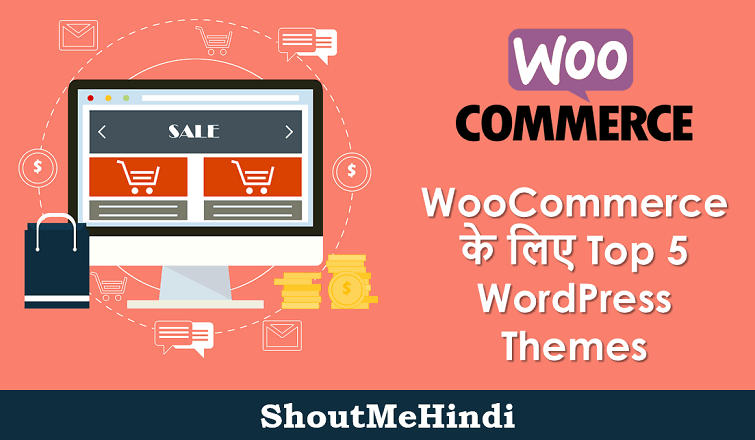
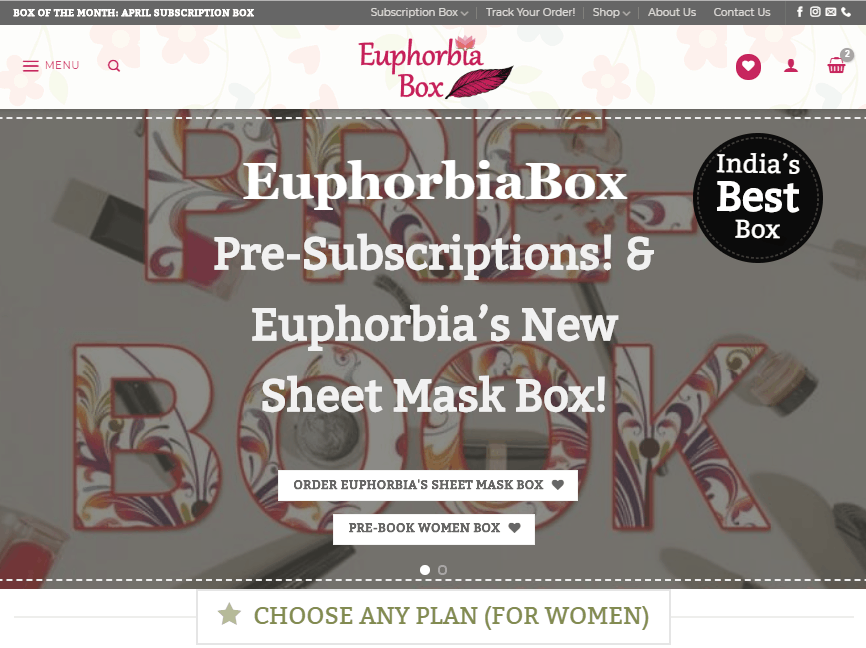
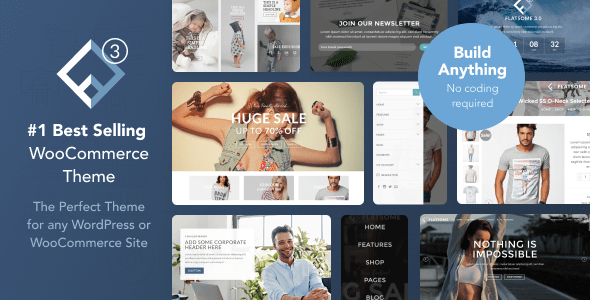
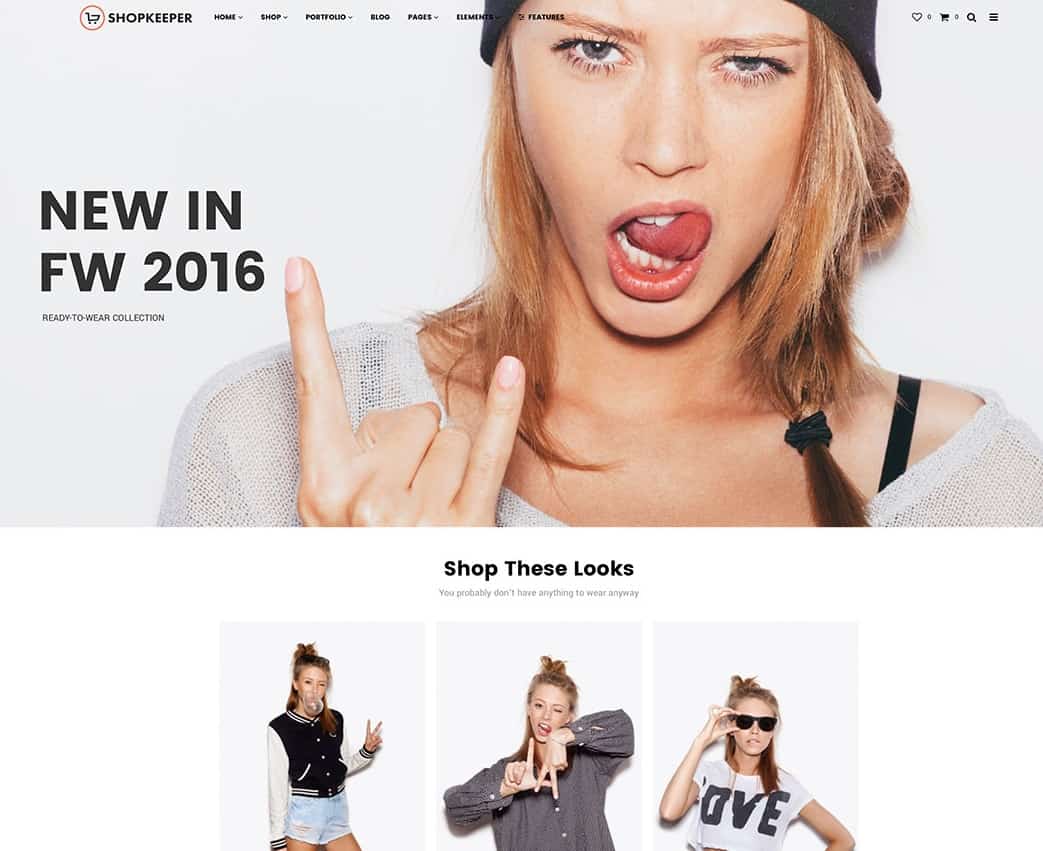
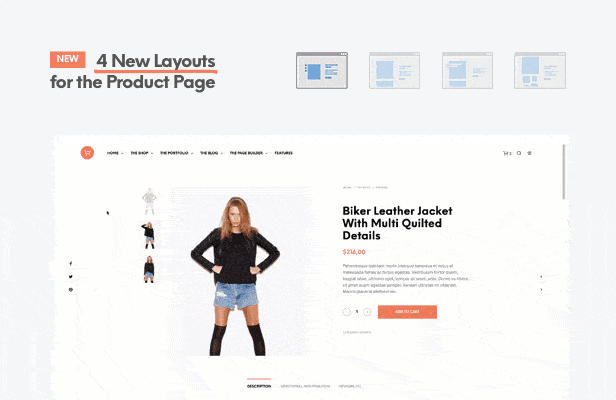
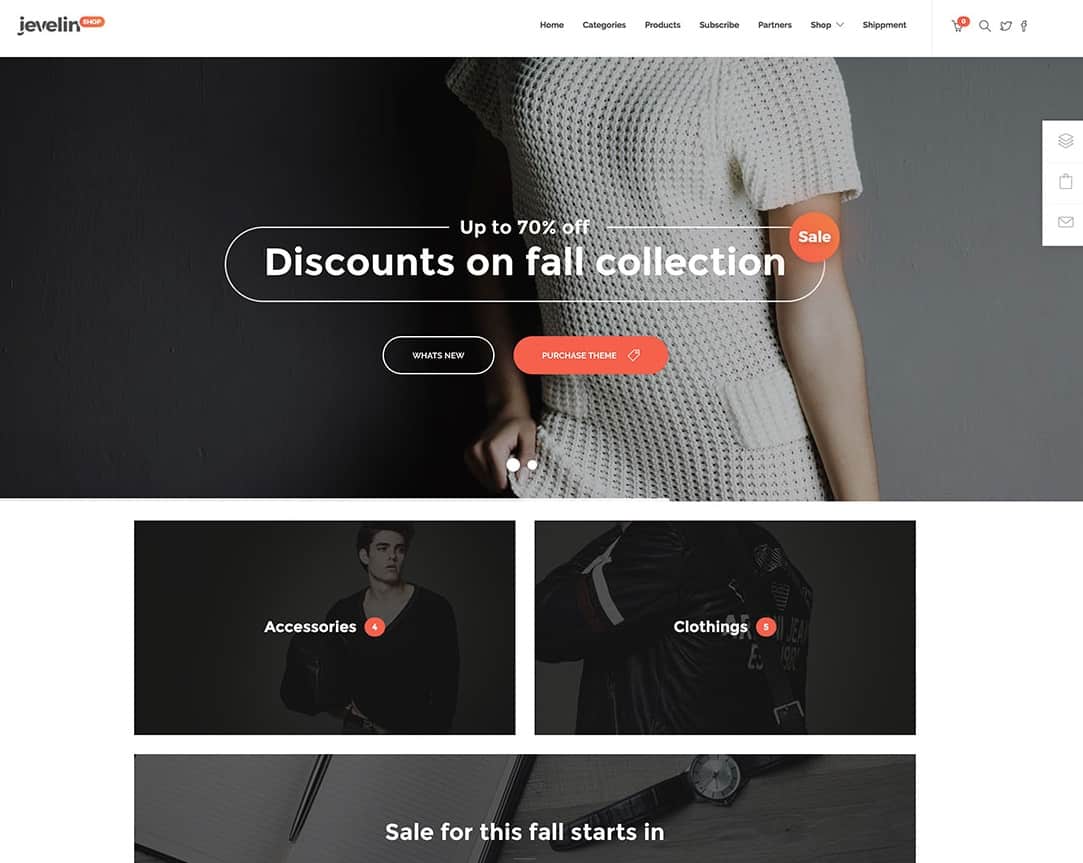
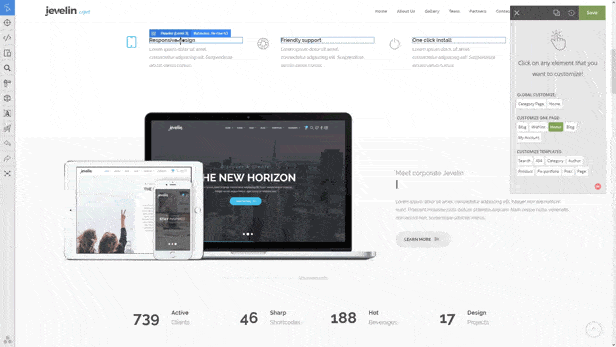
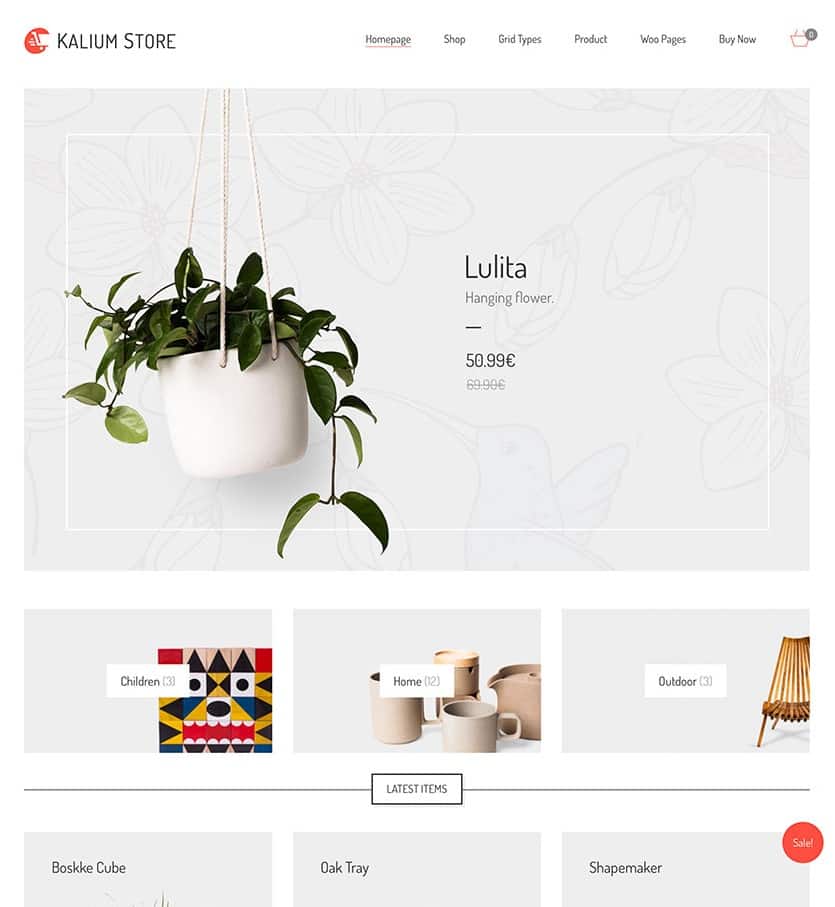
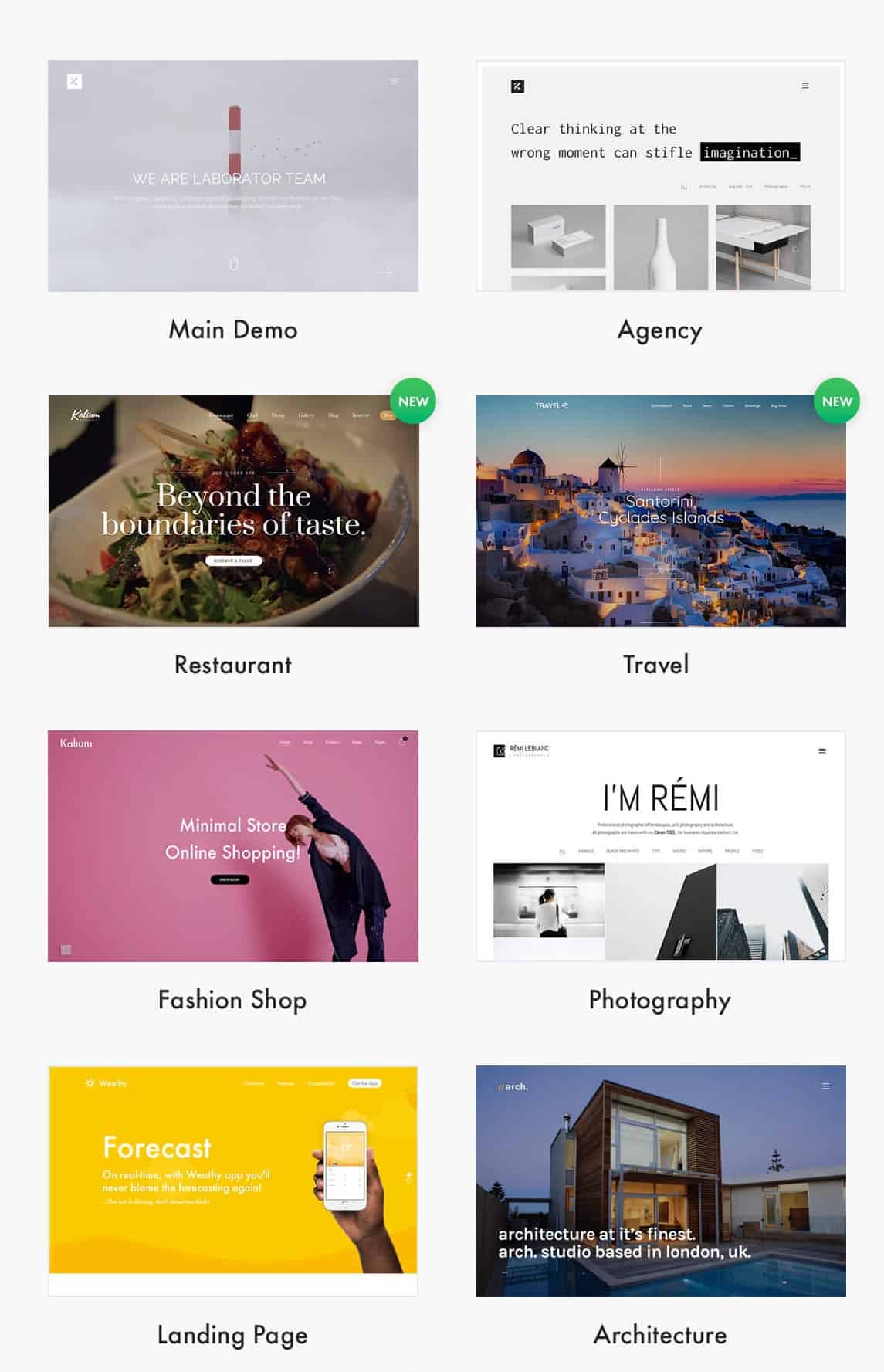





hello, sir, this is the great article and I get an Adsense approval my website but my problem is how to increase a traffic on my blog website and how to rank my website google search engine please help me sir
keyword target kren.
Bahut badhiya collection hai.
Hello Sir kya hosting se blog ki speed pr fark badta hai
Yes. Blog kii speed hosting par hii depend karti hai.
Hi very good article…
Thanks for sharing keep up the good work….
Sir me apni website pr ads lgana chata hu please helf me
yahan se shuru karen:
https://shoutmehindi.com/create-adsense-account-hindi-blog/
gurmeet ji aapne bhut hi achchi post likhi hai main blogging mein ab intereset rkhne lga hoo aur yh mujhe bhut achccha lgne lga hai mujhr sir affiliate marketing se judi post nyi banaye please
sure 🙂
Nice one… the perfect article in easy words
Hello sir,
Yah sabhi themes kafi impressive hai i really like it but mera ek question hai inhe istmaal karne se website ka page load time to nahi badega…….
sabhi theme ye wali speed optimized hain.