यदि आपने पहले कभी एक blog post लिखा होगा, तो अवश्य ही आपके proofreading process में कोई ना कोई कमी रह गयी होगी, जैसे कि commas की गलती या misspelled words इत्यादि की। Grammatical errors, एक चीज़ है, जिसके कारण, कोई भी reader आपके content को पढ़ना बंद कर दे और कहीं और चला जाए। आप एक घंटे तक अपने post को proofread कर सकते हैं या किसी और को अपने लिए यह करने को कह सकते हैं, पर सच्चाई ये है कि हम बस इंसान हैं, even तब भी आप वो silly mistakes करेंगे।
मैं एक, non-native इंग्लिश speaker हूँ, और जब भी मैं online कुछ लिखता हूँ तो यह बात मुझे grammar और spelling के साथ particular बनाती है। और इसी कारण जब मुझे Grammarly जैसे tool का पता चला, तो मैंने immediately इसके साथ जाने जा फैंसला किया। मैंने इसका free version use करना शुरू किया, जोकि even कुछ limitations के बावजूद भी impressive था।
Grammarly बेहतर blog posts लिखने में आपकी कैसे मदद कर सकता है?
Grammarly एक advanced, full-featured grammar और spell checker है, जोकि वह almost सारी चीज़ों के साथ integrate हो जाता है जो आप online लिखते हो।
यदि आप WordPress, Facebook, Twitter या email में किसी भी text editor field में type करते हैं तो यह real time में errors को underline कर देता है।
For example, अभी मैं ये blog में type कर रहा हूँ, और जब मैं लिखता हूँ और यदि कोई errors होते हैं तो वो अपने आप underline हो जाते हैं। यह जानने के लिए ये errors क्या हैं, मैं बस उनके ऊपर से hover करूँगा, ताकि मुझे error की description मिल सके। फिर मैं इसके ऊपर click कर सकता हूँ ताकि suggested correction को जान सकूँ।
आप यह तब भी कर सकते हैं जब आप type कर रहें हों या तब भी कर सकते हैं जब आपने लिखा finish कर लिया हो। यदि आप दूसरा वाला method prefer करते हैं तो आप WordPress के text editor के right bottom corner में Grammarly के icon को locate कर सकते हैं और उसपर click कर सकते हैं तन कि article की सारी suggested corrections को एक बार में ही जान सकें।
नीचे दी गयी example में मैंने एक finished piece को check करने के लिए चुना है। जैसा कि आप देख सकते हैं कि Grammarly misspellings को सही करने से भी कई कुछ ज्यादा करता है। एक premium account के साथ आपको एक contextual spell checker भी मिलता है, इसका मतलब है यह commonly confused words को पकड़ता है, जैसे कि, their vs there या which vs. witch, जोकि Microsoft Word के spell checker के द्वारा detect नहीं किये जाते। यह wordiness, modifiers, passive voice और दूसरी grammatical mistakes को भी check करता है।
इसके साथ addition में यह incorrect या missing punctuations, capitalization और दूसरी subtle grammar enhancements को भी check करता है ताकि यह आपकी writing को पोलिश कर सके।
इसका दूसरा feature Vocabulary enhancement है, जोकि words के लिए synonyms suggest करता है जोकि आपके article में बहुत बार आते हैं। याद रखिये, ये feature सिर्फ suggestions है, और यह फिर भी आपको decide करना होता है कि आपको इसे चुनना है के नहीं।
Grammarly को Microsoft Word के साथ कैसे use करें?
अगर आपक WordPress editor में directly नहीं लिखते और Microsoft Word या किसी और text editing software को use करते हैं, तो आप अपना Grammarly dashboard access करे सकते हैं और वहां पर अपनी file upload कर सकते हैं। बस “New” button पर click कीजिये और जो text आपको check करना है उसे copy-paste कर दीजिये।
इस app के premium version के लिए, आप Grammarly plugin for Microsoft Word भी use कर सकते हैं, इससे आप इसे Word और Outlook में भी use कर सकते हैं। ऐसा करने के लिए, अपने Grammarly dashboard में जाईये, और left pane में “Download Add-in” पर click कीजिये।
यदि आप एक editor हैं और writer के article को review कर रहें हैं, तो इसके लिए एक Plagiarism checker भी है, जोकि left tab की review window से access किया जाता है।इसका मतलब यह हैं की आप यहाँ से check कर सकते हैं की कोई आर्टिकल चोरी का तो नहीं हैं. जैसे अगर आप गेस्ट पोस्ट accept करते हैं तो आप वो article यहाँ paste कर सकते है और आपको पता चल जायेगा की वो आर्टिकल original हैं या फिर copied हैं.
जैसा कि पहले mention किया गया है कि Grammarly email और Facebook, Twitter जैसे social networks के लिए भी काम करता है। यदि आप Google Chrome use करते हैं तो आप better functionality के लिया उनका extension install कर सकते हैं।
Note: Vocabulary enhancement और plagiarism checker जैसे features इसके premium plan में ही available हैं. इनके free plan में आप 150 critical grammaर और spelling checks कर सकती हैं.
क्या Grammarly सही में English improve करता हैं ?
जब आप इस tool को पहली बार use करेंगे, यह सोचना आसान होगा कि आप सारे suggestions को accept कर सकते हैं। पर ऐसा हर बार नहीं हो सकता। जैसा कि कहते हैं कि rules को पहले जाने, इससे पहले कि आप उन्हें तोड़ें। यदि आप यह feel करते हैं कि phrase, sentence या word के साथ कुछ भी गलत नहीं है, और आप confident है कि यह basic grammar rules को break नहीं करता, तो आप इसे definitely वैसा ही रहने दे सकते हैं जैसा कि वह है।
नीचे दी गयी example में, एक phrase “on it” के लिए corrections suggested है, जोकि एक pop-up box को refer करता है। जैसा कि इस phrase को मेरे sentence को complete करने के लिए होना चाहिए, मैंने पहले ही established कर लिया कि मैं पिछले sentence के लिए एक pop-up box द्वारा refer किया गया था, मैं इस suggestion को ignore करने के लिए confident था।
Conclusion: क्या आपको Grammarly को use करना चाहिए?
Writers और bloggers के तौर पर, हम हमेशा perfect article या blog post चाहते हैं। However, हम perfect writers नहीं है, और सच यह है कि हमें वह सारी मदद चाहिए जो हम प्राप्त कर सकते हैं। Grammarly accurate और useful corrections provide करके, लिखना आसान बना देता है, जिन्हें कि शायद हम ढून्ढ न पाते। फिर भी, ये आपके writing style को dictate नहीं करेगा, यह एक useful guide है जोकि आपकी writing और proofreading दोनों को improve करेगी।
मुझे आशा है कि आपको Grammarly का यह review अच्छा लगा होगा। इसे दुसरे bloggers या non-native English writers के साथ share करना मत भूलिए, क्योंकि वह इस awesome tool को use करके आपका thanks करेंगे।

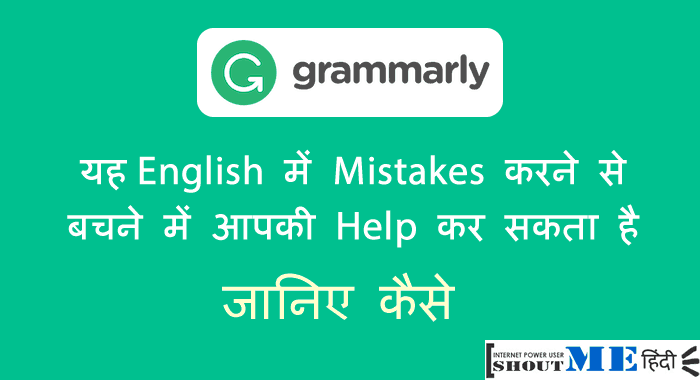








Thanks for the post I like to share another cool site for this – https://languagetool.org/
Hope this site helps other
PS. I’m having to share this post
Hi,
This is a very good tool, when I read this article after downloading this tool and I notice that it is very best for learn grammar.
This comment ready use to Grammarly tool.
Thanks.
thanks just added this tool in chrome hopefully will improve my english
Thanks for the useful post. I have been using it from last year, it is amazing.
This information is Extremely Helpful Sir thanks for given it.
Welcome Harshit 🙂
Sir mera question ye he ki ?
mera blog health is Realeted he to mujhe usme kese Topics daalne chahiye ? jo ekdum Unique ho ?
Agar aapka health ke realted blog hai, to ye ab aap khud janiye ki aapko health se realted kaun kaun se articles likhne chahiye. iske liye aap Keyword Research krke pta lga sakte hain ki log health se related online kya kya search karte hain, fir unpar aap blog posts likh sakte hain. (Use Google Keyword Planner)
सर अगर मैं हिंदी ब्लॉग बनाऊं तो कौन सा टॉपिक बेस्ट रहेगा
Yh aapke ineterest par depend karta hai. 🙂
Aap blog post ke liye image ko edit kaise karte ho. Please help me…
Hello Santosh,
Screenshots ke liye hum snagit ka istmal karte hai. aur featured post ke liye CANVA, PPT aur photoshop use karte hain.
Mujhe aisi hi jaankari ki jarurat thi. Thanks
hello its helpful article to improve your English writing errors thanks a lot and all the best for Grammarly.
hello sir Kya HINDI language grammar ke liye bhi koi tool ya software Hai.
Hello balvant,
aap is tool ko try kar sakte ho:https://www.spellchecker.net/hindi_spell_checker.html
बहुत बढ़िया जानकारी
Thank you soo much sir…jitni baar mai apki site visit karti hoon har baar mujhe kuch new or acha sikhne ko milta hai.Thank You again.
Kuch v bolo Sir…aap na great ho
nice tool
main iski basic version use krta hu. aur dach mein yeh bahut best hai…
Hi Harsh,
this is a really very useful article. This is true that we as a human, it is very difficult to proofread each and every mistake in our article. Grammarly is the wonderful tool which identifies all the mistakes.