जब मैंने अपनी WordPress कि journey शुरू की तो मेरे पास WordPress hosting, domain name आदि का कोई idea नहीं था और ये सब मेरे लिए rocket science के बराबर था। काफी देर तक self hosted WordPress blog use करने के बाद, अब मैं जानता हूँ कि WordPress blogging शुरू करने और सीखने के लिए, one of the easiest platform है। इस tutorial में मैं आपको बताऊंगा कि आप Bluehost से WordPress hosting account कैसे खरीद सकते हैं। किसी भी नए WordPress blog के लिए, Bluehost Shared hosting perfect है, और आप easily 20,000 traffic per day handle कर सकते हैं। आपको नया WordPress blog start करने के लिए दो चीज़े चाहिए होंगी:
- Webhosting
- Domain
Bluehost के बारे में एक बढ़िया चीज़ क्या है कि, यह who.is guard के साथ एक free domain भी offer करता है, तो आपको domain खरीदने के लिए additional domain registrar की ज़रुरत नहीं। अगर आपके पास already एक domain name है, आप उसे Bluehost के signup के लिए use कर सकते हैं, और free domain feature बाद में use कर सकते हैं। आप Bluehost से special discount भी प्राप्त कर सकते हैं, जब आप sign up के लिए नीचे दिया गया link use करेंगे।
WordPress blog के लिए Webhosting खरीदने के लिए Guide:
Simply, ऊपर दिया गया Bluehost signup link follow कीजिये और आप Bluehost के signup page पर होंगे।
अगले page पर आपको hosting package चुनना होगा जो आप चाहते हैं। चलिए मैं जल्दी से आपको Bluehost के तीनो plans में major difference बता देता हूँ:
- Starter hosting package: यह सबसे सस्ता है, जिसकी cost $3.95/month है और आपको एक website host करने देता है। यह plan 100 GB storage और unlimited bandwidth offer करता है। यह बढ़िया है जब आपने सिर्फ एक site host करने का plan किया हो।
- Plus hosting package: यह वह pack है जो मैं आपको recommend करूँगा, क्योंकि इसमें और starter package की cost से केवल $3/month का difference है, क्योंकि इसके साथ यह सारे features + unlimited sites भी host करने देता है। Moreover unlimited resources cake पर icing कि तरह होते हैं। हर्ष sir भी अपनी sites को इसी plan पर host करते हैं।
- Business Pro: यह उन businesses के लिए great हैं जिन्हें SSL certificate चाहिए होता है। इस plan में plus hosting के सभी features हैं + Dedicated I.P. SSL certificate और कुछ और features भी हैं। Price का difference $8 है, और आप उसके लिए उचित प्राप्त करेंगे जो आप pay करेंगे। यह plan business और eCommerce sites के लिए recommended है। किसी WordPress blog या किसी informative kind की website के लिए आपको plus package prefer करना चाहिए।
नीचे दी गयी image में आप सभी तीन plans को compare कर सकते हैं:
अपने preferred plan के नीचे select पर click कीजिये और अगले page पर आप अपना free domain claim कर सकते हैं या फिर अपने किसी और current domain को भी use कर सकते हैं। आप free domain feature फिर कभी भी use कर सकते हैं।
आप Bluehost से domain name खरीद सकते हैं (पहला साल free है), या फिर आप अपना existing domain name “I have domain name” में add कर सकते हैं। मेरे case में मैं Bluehost का free domain name feature use कर रहा हूँ।
Next पर click कीजिये, और यह आपको आपके Bluehost account information और payment page पर ले जायेगा। सारी details fill कर दीजिये, और यह sure करें कि details accurate हैं।
Bluehost Package Select करें:
अब वह package select कीजिये जो आप खरीदना चाहते हैं। जब भी मैं Bluehost से shared hosting खरीदता हूँ, मैं three years plan को चुनता हूँ, क्योंकि मुझे यह package कम से कम price $6.95 per month की दर पर मिलता है।
जैसे कि Bluehost एक old और reliable WordPress hosting company है, यह investment, अगली बार के बिना discount वाली renewal fees pay करने से अच्छी है।
जब आप package information column भर रहें हों, अगर आप अपनी website का backup कहीं और रखना चाहते हों, तब site backup pro को uncheck कर दें।
जैसे कि हमें अपने WordPress blog के लिए यह नहीं चाहिए, तो मैं इसे uncheck कर देता हूँ। एक बार आपने सारी details भर दी, आगे बढिए और payment कर दीजिये। आप payment credit card या PayPal के द्वारा कर सकते हैं।
एक बार आपकी payment process हो जाये, कुछ ही मिनटों में आप अपने Bluehost account की login details receive करेंगे। अब अपने Bluehost cPanel में login कीजिये, और उस पर WordPress install कीजिये।
यदि आपके पास Webhosting खरीदने के बारे में अभी भी कोई query है, चलिए मुझे comments के द्वारा बताएं। हमारे साथ Facebook, Twitter और Google+ पर जुड़ें।

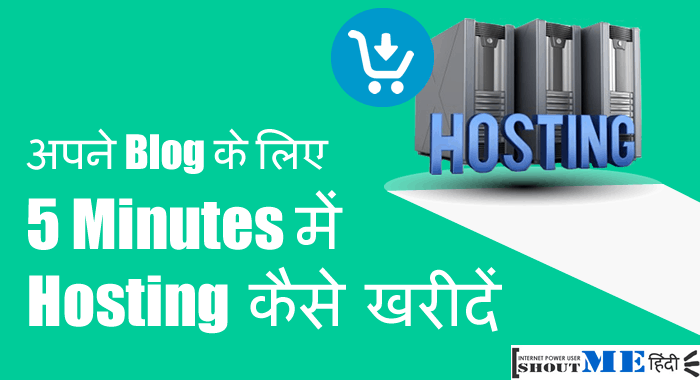
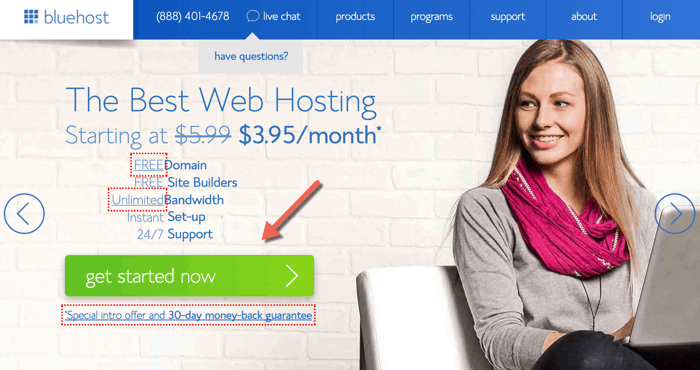
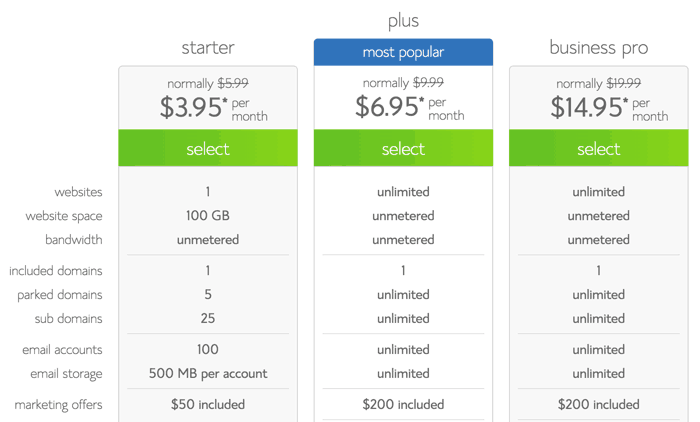
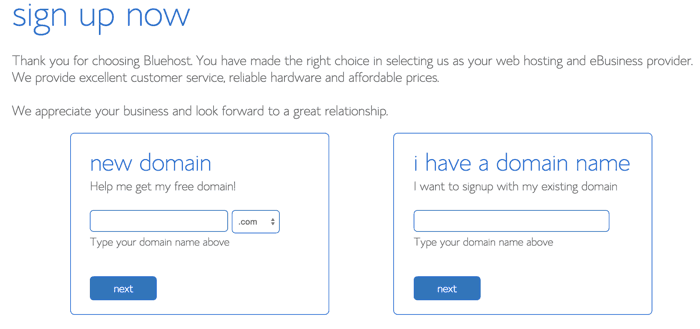
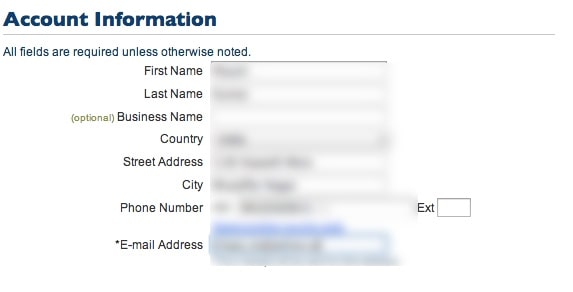
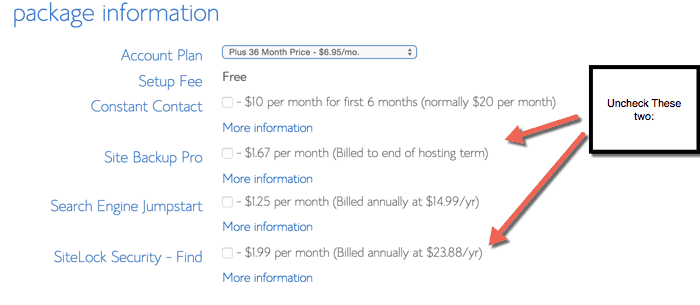


![$1 में Domain खरीदिये: GoDaddy Domain Discount Coupon [Exclusive]](https://shoutmehindi.com/wp-content/uploads/2019/01/GoDaddy-Domain-Discount-Coupon-230x138.jpg)



Very helpful article for newvbies. I use hostgator on my blog ecollegenania.
Thanks for nice article..
I am planning to buy hosting for my blog.. But i am confuse how to buy and set up. This guide help me lot..
Thanks
Hiren Shukla
Kya godady se hosting le sakthe hain, kya godady ki hosting service achchhi hai
Hosting kharidne ke baad Setup Kaise Kare?
Hello Satish,
Yeh complete guide follow kijiye:https://shoutmehindi.com/bluehost-wordpress-install-hindi/
Hello Satish,
Yeh post padhe aur WordPress install kare:https://shoutmehindi.com/bluehost-wordpress-install-hindi/
hello sir.. nice information.
sir me webhosting or domain name buy krna chahti hu but mere pass credit card nahi hai..kya me debit card se buy kr skti hu?
Hey Aditi,
Bluehost india and Hostgator india accepts debit card/credit card/netbanking/paypal. aap yaha se webhosting kharid sakte hain.
Hello sir, Thanx for reply..
but yadi me hosting or domain India se nahi lu..kahi bahar se lu to kya payment debit card se accept ho jayegi?
kuch companies accept karti hai aur kuch nahi. To appko check karna padega. GoDaddy is best and they accept debit card.
sir hosting kis server pr le USA ya india
agar aap indian audeince toh target kar rahe hain toh indian server par le.
can bluehost accept rupay card ?
no
Hlo sir
Mujhe apni ek website banwani hai jispar Mai makeup products related post kar pau.mujhe ye Janna hai ki website PHP, html ya word press Kaha banani chahiye jisse Adsense jaldi aprooved ho jaye.reply soon
WordPress